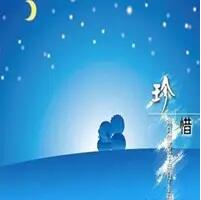Windows XP SP3 微软官网原版
Windows XP Professional with Service Pack 3 (x86) - CD VL (Chinese-Simplified)
文件:zh-hans_windows_xp_professional_with_service_pack_3_x86_cd_vl_x14-74070.iso
大小:601.04MB
SHA1:D142469D0C3953D8E4A6A490A58052EF52837F0F
ED2K下载地址
ed2k://|file|zh-hans_windows_xp_professional_with_service_pack_3_x86_cd_vl_x14-74070.iso|630237184|EC51916C9D9B8B931195EE0D6EE9B40E|/
Windows XP Professional with Service Pack 3 (x86) - CD (Chinese-Simplified)
文件:zh-hans_windows_xp_professional_with_service_pack_3_x86_cd_x14-80404.iso
大小:601.04MB
SHA1:69DBF131116760932DCF132ADE111D6B45778098
ED2K下载地址
ed2k://|file|zh-hans_windows_xp_professional_with_service_pack_3_x86_cd_x14-80404.iso|630239232|CD0900AFA058ACB6345761969CBCBFF4|/